Apr 16, 2009 Offline NT Password & Registry Editor – Reset Windows User Passwords. Offline NT Password & Registry Editor is a freeware utility that allows you to change or blank the password of any user that has a valid account on a local NT/2000/XP/2003/Server 2008/Vista 32 & 64bit system.
My laptop was installed with Windows 7 with only one account, but no reset disk was created. Now I had forgotten my password and don't know how to reset it.
Had tried OPH Crack to burn its ISO into a flash drive, but failed to boot my laptop. Is there any way to reset my password without formatting my whole system disk?
jokerdino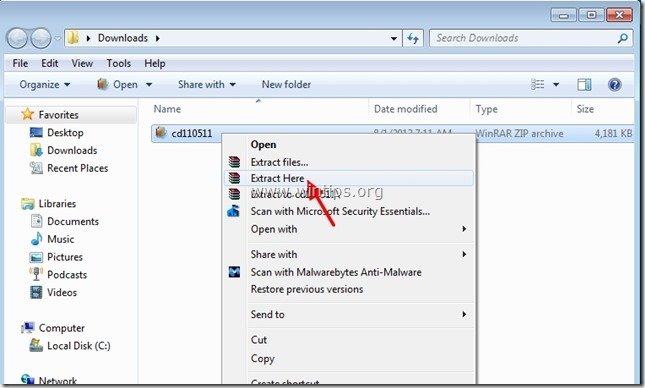
1 Answer
I always use NT password recovery with YUMI to bring NT password recovery to a USB drive. You can then boot from USB and reset or delete any user password.
YUMI is very easy to use. Just download YUMI and the ISO, start YUMI and select your USB drive (you have to check 'Show ALL Drives? (USE CAUTION)' if you're using a USB HDD), boot from USB and follow the menu in NT password recovery.
If you've problems with NT password recovery, you can check their website for more information on usage or ask here.
Update:
If you're not sure which ISO file to download, use YUMI to find out.
YUMI helps you to find the right download and even directs you to the download.Just search for Offline NT Password & Registry Editor and check the Download the zip (Optional) checkbox next to the list:
As you can see, YUMI also shows the file name below the list painted red because the ISO file isn't yet in my download dir. It'll change that text color to green if when it found the right ISO file in your download dir.
wullxzwullxz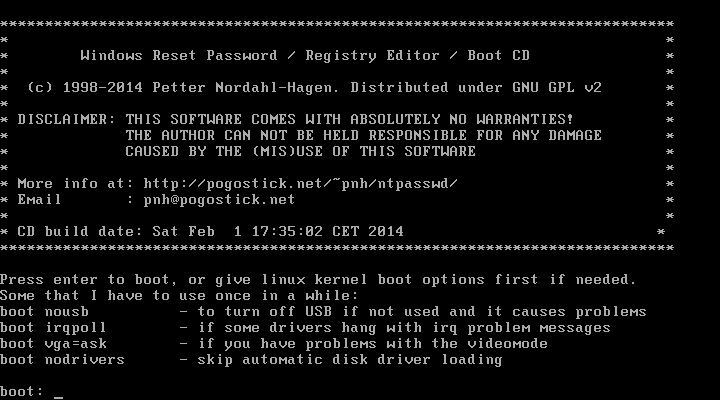
protected by Journeyman Geek♦Jan 31 '13 at 2:13
Thank you for your interest in this question. Because it has attracted low-quality or spam answers that had to be removed, posting an answer now requires 10 reputation on this site (the association bonus does not count).
Would you like to answer one of these unanswered questions instead?